How to Use a Calorie Counter
Using an online calorie counter can help you achieve your weight-loss goal and improve your health.
What’s the best way to lose weight? Nutritionists often recommend reducing the number of calories consumed (see “Calorie Count Routine” sidebar below). As such, an online calorie counter can be extremely helpful. Today’s technology—computers, the Internet, smartphones—helps make calorie-counting an easy task.
One key to counting calories is to use reliable sources of information. Equally important is to understand how to read and interpret that information. Below, we offer tips on those tasks, along with other important guidelines for getting the most out of your calorie counter.
1. Find a Reliable Source of Information
If you Google the word “calories,” you’ll find more than 100 million sources of information. As such, choosing an accurate calorie counter is the first order of business. The U.S. Department of Agriculture (USDA) has created a site called “Supertracker” designed to help people lose weight by offering guidance and tips from health experts. The USDA also provides interactive tools that can help you track the calories you’ve consumed and the calories you’ve burned.
CALORIE COUNT ROUTINE: HELPFUL FOR LOSING WEIGHT?
It’s a common question: Does the practice of keeping a calorie count help someone lose weight?
“So many people want to know how to lose weight, but too many of them aren’t willing to do it the right way,” says Orli R. Etingin, MD, of Weill Cornell Medical College. “The consequences of fad diets or eating disorders can be quite serious. A daily calorie count is one way to get a better understanding of how much you eat, and where you can make changes to your eating plan.”
Packaged foods that list calories-per-serving are helpful. For non-labeled foods, such as fruits and vegetables—which should be at the heart of your diet—you need a reliable source of calorie information. Try the U.S. Department of Agriculture’s online Supertracker, which provides a calorie counter and other nutrition information on a wide range of foods and beverages.
Remember that there is no single strategy for how to lose weight. Counting calories is helpful, as is the practice of having smaller portions at every meal, but exercise is also very important. Doing some moderately intense exercise for at least 30 minutes a day will help you burn calories and condition your body to burn calories more efficiently even when you’re not exercising.
Those who know how to lose weight successfully also understand that some other behaviors may need to change, too. For example, drinking alcohol with food can lead to overeating. Eating slowly will get you fuller faster. And eating at the table only is a must. Snacking on the couch is an easy way to add hundreds of calories to your daily intake.
Supertracker’s calorie counter is called “Food-A-Pedia,” and it provides information on the calorie content of more than 8,000 foods. It complements calorie counts with information on a host of other nutrients, including protein, saturated fat, fiber, sodium, and calcium.
2. Use the Tools Correctly
Once you have access to a database that tells you how many calories are in the foods you consume, you need to pay attention to the options you’re provided with to get the correct information. Calorie counters often provide information on varying amounts of food, so you need to make sure you’ve chosen the amount you’re eating. You also need to make sure you choose the correct type or variety of food.
Say you want to know how many calories are in a hamburger. You need to specify what type of ground beef the burger is made from (less than 80 percent lean, 80-84 percent lean, 85-90 percent lean, 90-94 percent lean, 95 percent or more lean) and the size of the cooked burger (is it 3 ounces or 5 ounces?). Sometimes, you’ll need to choose the cooking method; for example, is your salmon baked, broiled, steamed, poached, breaded, or fried? Is it cooked with oil, margarine, or butter, or without any fat?
Calorie counters also provide information on a variety of beverages, with important specifics. For example, if you’re looking for the number of calories in milk, you need to specify the type of milk: whole, reduced fat, low-fat, or fat-free. You also can specify the amount: Are you using 1 cup in your morning cereal? A tablespoon in your coffee?
3. Add It Up
Once you’ve looked up your foods and beverages, keep a tally of the calories you’re consuming. The tried-and-true method: Keep a food journal in which you record everything you eat and drink along with the calorie counts for each item. It’s also useful to note the time of day you’re consuming food so you can recognize your eating patterns. If you’re having difficulty keeping your calorie count at or below your target number, consider whether you should make changes in how many calories you take in at certain times of the day, or changing the types of foods you eat, not just the volume.
4. Stick with It
Another key to using a calorie counter is vigilance: To get an accurate count of your daily calories, you must keep track of every food and beverage you consume, along with any condiments, dressings, sauces, or other items you’re using. For example, using 1 tablespoon of butter on your baked potato racks up 102 calories, and using two tablespoons of creamy Ranch dressing on your salad adds 142 calories to your tally.
Fortunately, many websites and smartphone apps will do the calculations for you. For example, at USDA’s “Food Tracker,” enter the foods and beverages you consume and the site calculates the calories for each item and provides you with a daily total.
Losing weight can be challenging, but using a calorie counter can help you fight—and win—the battle of the bulge.
Check out these links for help with your calorie counting.
- The USDA Food Composition Database presents an exhaustive compilation of useful information on any and every type of food.
- The USDA’s Supertracker online calorie counter, as discussed in our lead story, can be found by clicking here.
- The USDA’s Food-A-Pedia resource is here.
- MyFitnessPal.com offers a no-fee calorie counter that accesses more than 5 million foods.
- Cancer.org offers a free calorie counter online that you can customize per your “activity level.” Try it out by clicking here.
Originally published in June 2016 and updated.
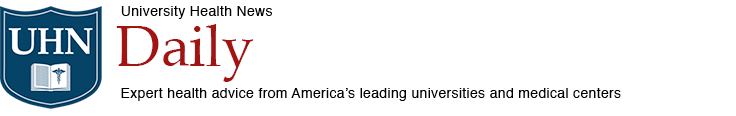

 Ask the EN Experts March 2025
Ask the EN Experts March 2025  Vegan Diet Better Than Omnivore Diet for Cardiovascular Health
Vegan Diet Better Than Omnivore Diet for Cardiovascular Health 
Use technology to your advantage. The USDA's Supertracker page (see link in "Sources & Resources" sidebar) is a great example of how you can keep count of your calorie intake by in just a few minutes every day.