Headaches and Sore Eyes Could Be Computer Vision Syndrome
If you have an eye strain headache, it could be computer vision syndrome. If you stare at a screen for hours every day without taking breaks to rest your eyes, you are making your eyes work too hard.
Remember when parents used to warn kids that sitting too close to the TV could make you go blind? Today most people spend more time in front of a digital screen than a TV, an average of about seven hours per day. Whether it is a TV, computer, or smartphone, the principle is the same. Closely focused eye work will not really make you go blind, but it does strain your eyes and cause visual fatigue. [1]
This type of strain and fatigue is called computer vision syndrome or digital eye strain.
Symptoms | Diagnosis | Treatment
You may be at higher risk if you already have a vision problem, you wear contact lenses, or you spend uninterrupted hours in front of a digital screen. Causes of eye strain include being too close or too far away from the screen, too much glare, poor lighting, and poor positioning. Another cause is dryness of your eyes because you blink less when you do close eye work. [1-3]
“Screen time can lead to eye strain, dry eye, and progression of myopia (nearsightedness). An interesting fact is that we blink at least 50% less when looking at a screened device. Each blink helps drain our tears, spread our tear film across the eye’s surface, and acts as a pump to help the meibomian glands (oil-producing tear glands) work,” says Amanda Salter, MD, an ophthalmologist at Shanbom Eye Specialist.
Symptoms of Computer Vision Syndrome
You could have an eye strain headache. You could also have neck or shoulder pain if your body and head position put too much strain on your neck and shoulder muscles. Computer vision syndrome affects all ages. Other possible symptoms of computer vision syndrome include: [1-3]
- Blurred vision
- Double vision
- Dry, red, and itchy eyes
- Loss of distance vision
If you’re at the computer or using your phone for long periods of time and experiencing some or all of these symptoms, you should see your eye doctor and make necessary changes to your routine.
Diagnoses of Computer Vision Syndrome
It is always a good idea to let your health care provider know about these computer vision syndrome symptoms. An eye strain headache could also be another type of headache that needs treatment, like a migraine. Dry and itchy eyes could be an allergy or another type of eye disease. Any change in vision should be checked by an eye specialist with an eye and vision exam. [1-3]
Treating and Preventing Computer Vision Syndrome
If your headache is just an eye strain headache and other causes of your symptoms have been ruled out, you can usually treat and prevent computer vision syndrome on your own. Your eye care provider may recommend computer eyeglasses in some cases, and give you other instructions. [1-3]
“Blue light filter settings on digital devices are a great way to reduce eyestrain. They work to reduce the amount of blue light emitted by adding a warm, yellow tint to the screen. While some people have this on at all times to reduce eye strain, others only use it in the evenings to reduce their blue light exposure before they go to sleep,” says Dr. Bosung Kim, an Optometrist at Della Optique Optometry.
Other things you can do include: [1-3]
- Don’t spend more than two consecutive hours in front of a digital screen.
- Follow the 20-20-20 rule. Every 20 minutes, take a 20-second break to look at something at least 20 feet away.
- Blink your eyes frequently.
- Enlarge the text on your screen.
- Sit about 20 to 28 inches away from the screen.
- Sit with your feet on the ground and your head and back supported. Don’t hold a position of leaning forward. The direction of your gaze should be slightly downward at your screen, not straight on or looking up.
- If you wear contact lenses, you might try taking them off and using your regular glasses for digital screen time.
- Try an anti-glare screen. These are available at computer and smartphone stores.
- If you can adjust the brightness of your screen, adjust it so it is not brighter than the light you are working in.
“When you’re working on a computer, the ambient lighting should be about half as bright as it is in most offices. Close the drapes, shades, or blinds to block out the light from the outside. Use fewer light bulbs or fluorescent tubes, or use lower intensity bulbs and tubes, to reduce interior lighting,” says Dr. Edward Smith Neurologist, CEO & Founder of Nootropics Official.
Sources
- American Academy of Ophthalmology, Computers, Digital Devices and Eye Strain – American Academy of Ophthalmology (aao.org)
- American Optometric Association, Computer vision syndrome | AOA
- Cedars Sinai, Computer Vision Syndrome | Cedars-Sinai
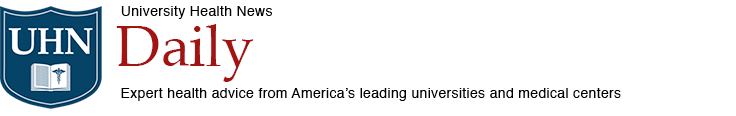

 Hearing Aids Extend Longevity
Hearing Aids Extend Longevity  How to Fix a Droopy Eyelid
How to Fix a Droopy Eyelid  Droopy Eyelids Can Interfere with Vision
Droopy Eyelids Can Interfere with Vision 
Blurred or double vision paired with neck and back pain is a common indicator of Computer Vision Syndrome.
© nensuria | Getty Images